
Posted in: CRM Success, Integration, Solutions
Choosing a customer relationship management (CRM) system is a crucial decision that can significantly impact your business operations, customer relationships, and overall success. Conducting thorough research before making a choice ensures that the system you select aligns with your business goals and requirements. This article will explore the essential factors to consider when choosing a CRM system, helping you make an informed decision. Ultimately, you’ll understand how the right choice can enhance business efficiency, improve customer interactions, and drive growth.
The Importance of Knowing How to Choose a CRM System
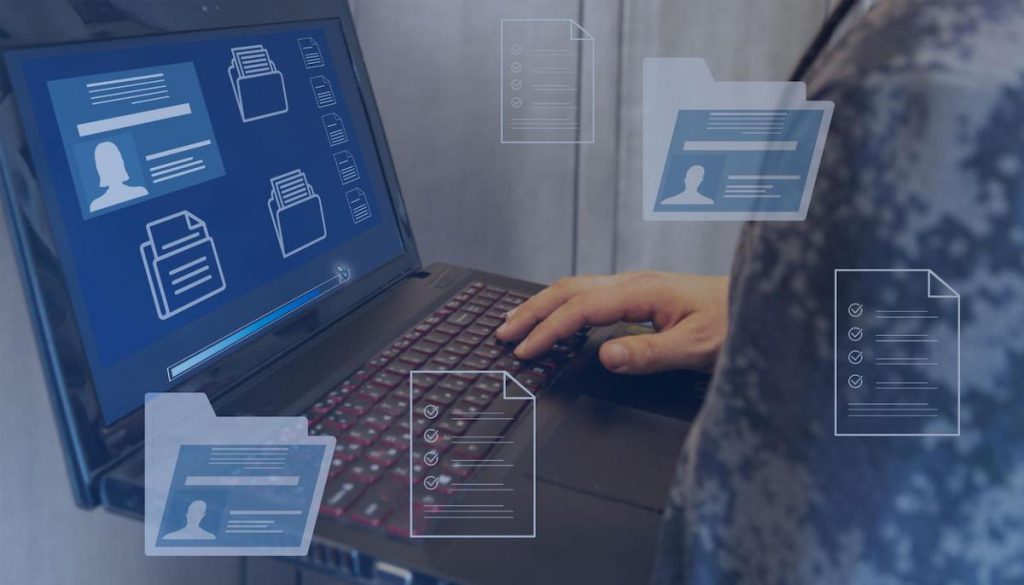
Learning how to choose a customer relationship management (CRM) system is crucial because it serves as the backbone of your customer relationship strategy. An effective solution helps you streamline processes, maintain comprehensive client records, and provide personalized experiences that foster loyalty. On the other hand, selecting an unsuitable system can lead to inefficiencies, frustrated employees, and dissatisfied customers. For instance, businesses that choose a platform without considering scalability may outgrow it quickly, leading to costly migrations and lost data. Recent CRM statistics show that companies leveraging effective CRM systems can see a significant increase of 70% in sales productivity, underscoring the importance of making the right choice. (1)
Choosing the right CRM system can transform how you manage customer relationships. It provides a centralized platform where all interactions are recorded, making it easier for your team to access and analyze customer data. This unified view enables more personalized and effective customer service, which can significantly boost client satisfaction and loyalty. Moreover, a robust CRM system can automate repetitive tasks, freeing up your team to focus on more strategic activities. The ability to track customer interactions across multiple channels also provides valuable insights into their behavior, helping you to tailor your marketing efforts more effectively.
We will explore 13 things to consider when choosing a customer relationship management system.
1. Define Your CRM Goals and Business Requirements

Before selecting a customer relationship management system, it is essential to clearly define your goals and business requirements. Understanding what you aim to achieve with a CRM solution will guide your selection process and help you evaluate potential options effectively. Common goals include improving customer service, increasing sales, enhancing marketing efforts, and streamlining operations. Creating a checklist of these goals and requirements will ensure that you prioritize features that are critical to your business.
2. Identify Key Objectives
To identify critical objectives, start by analyzing your current customer management processes and pinpoint areas that need improvement. For example, if your goal is to improve customer service and customer experiences, look for features like case management and automated workflows. If increasing sales is your primary objective, prioritize systems with robust sales pipeline management and forecasting capabilities. Identifying these objectives will help you focus on solutions that deliver the most value to your business.
Setting clear objectives also involves understanding the specific pain points in your current processes. Are there bottlenecks in your sales pipeline? Are customer service requests falling through the cracks? By pinpointing these issues, you can look for CRM features that directly address these challenges. For instance, automated lead scoring can help prioritize sales efforts, while a ticketing system can ensure no customer query goes unanswered.
3. List Business-Specific Requirements

Once you have identified your key objectives, it’s crucial to list specific requirements that your business needs from a customer relationship management system. This can include features like integration with existing software, user-friendly interfaces, and customization options. Additionally, consider scalability, data security, and mobile accessibility as part of your requirements to ensure the platform can grow with your business and support remote work environments.
A detailed requirements list should also include considerations for future needs. Think about how your business might evolve and ensure the CRM system can scale accordingly. If you plan to expand into new markets, for example, the CRM should support multiple languages and currencies. Additionally, consider the vendor’s reputation and support services to ensure long-term reliability and assistance.
4. Consider the Needs and Preferences of Users

The success of a customer relationship management system largely depends on user adoption. It’s crucial to understand the needs and preferences of the end-users who will interact with the platform daily. Engaging with your team through surveys, interviews, or focus groups can provide valuable insights into what features and functionalities are most important to them. For example, sales teams might prioritize ease of use and mobile access, while customer service teams might focus on case management and integration with communication tools. By involving users in the selection process, you ensure that the chosen solution meets their needs, which can significantly enhance adoption rates and overall satisfaction.
User preferences can vary widely across different departments. While the sales team might need quick access to customer histories and automated follow-ups, the marketing team might require robust analytics and campaign tracking tools. Customer service representatives might prioritize easy access to support tickets and customer communication logs. Understanding these diverse needs ensures that the CRM system chosen provides a comprehensive solution that boosts productivity across the board.
User training is another critical aspect. Even the most advanced system will fail if users are not adequately trained on how to utilize its features. Ensure that the CRM vendor provides comprehensive training resources, including online tutorials, webinars, and in-person training sessions. Ongoing support is also essential to address any issues that may arise post-implementation.
5. Ensure Integration with Other Software

Ensuring that your customer relationship management system can integrate seamlessly with other software tools used by your business is vital for maintaining efficiency and data consistency. Look for platforms that offer robust integration capabilities with email (such as LinkPoint360!), marketing automation, ERP, and other critical systems. For instance, a solution that integrates with your email platform can automatically log customer interactions, reducing manual data entry and ensuring accurate records. Evaluating these factors will help you choose a system that fits smoothly into your current technology stack.
Integration capabilities can extend beyond just connecting with other software. Consider how the CRM system will integrate with your existing workflows and processes. For instance, if your sales process involves specific stages and approvals, ensure the customer relationship management system can accommodate these workflows without requiring significant changes. The goal is to enhance efficiency without disrupting current operations.
6. Evaluate Cost and Customization Options

When choosing a CRM system, it’s important to evaluate the different pricing models and customization options available. Customer relationship management platforms can vary significantly in cost, depending on the features and level of customization they offer. Consider whether a subscription-based model, which typically includes regular updates and support, or a one-time purchase is more suitable for your budget. Customization options are also crucial; a system that can be tailored to fit your specific business processes will provide greater value. Balancing cost and functionality is key to selecting a solution that meets your needs without exceeding your budget.
It’s also essential to consider the total cost of ownership (TCO) of the CRM system. This includes not only the initial purchase or subscription costs but also ongoing expenses such as maintenance, training, and potential upgrade fees. Customization can add significant value, allowing you to tailor the system to your specific needs, but it’s important to balance this against the costs involved. Opt for a system that offers flexibility without becoming a financial burden.
7. Conduct Thorough Research and Comparison

Thorough research and comparison of CRM vendors and their offerings are crucial steps in choosing a customer relationship management system. This process ensures you select a platform that fits your business needs and goals. By evaluating different vendors, you can identify which ones provide the features and support that align with your requirements. This section will guide you through researching vendors, requesting product demonstrations, and consulting reviews from other users.
8. Research CRM Vendors and Their Offerings
Start by researching CRM vendors to understand what they offer and how they compare. Evaluate their reputation, customer support, and the specific features they provide. Look for vendors with a proven track record and positive reviews from other businesses in your industry. Resources such as industry reports, vendor websites, and user forums can provide valuable insights. For example, CRM trends can give you an idea of the latest developments in CRM technology and help you identify vendors innovating in meaningful ways.
Vendor research should also include a detailed analysis of their support and service offerings. A vendor with excellent support can significantly ease the implementation process and provide ongoing assistance. Check for support hours, availability of dedicated account managers, and the responsiveness of their customer service team.
9. Request Product Demonstrations and Free Trials

Requesting product demonstrations and free trials is an essential step in evaluating a CRM’s functionality and ease of use. These trials allow you to explore the platform’s features firsthand and assess how well they meet your business needs. During demonstrations, ask specific questions about the system’s capabilities, customization options, and integration with other tools. Pay attention to the user interface and overall experience to ensure it aligns with your team’s preferences.
Product demonstrations can reveal much about a system’s usability and relevance to your business needs. Use this opportunity to involve various stakeholders from different departments to get a comprehensive understanding of how the CRM system will perform in real-world scenarios.
10. Consult Reviews and Feedback from Other Users
Consulting reviews and feedback from other users can provide valuable insights into a CRM’s performance and reliability. Look for reviews on platforms like G2, Capterra, and Trustpilot, where users share their experiences with different systems. Pay attention to common themes in the feedback, such as customer support quality, ease of use, and feature effectiveness. This information can help you gauge whether a solution is likely to meet your expectations and avoid potential pitfalls.
In addition to online reviews, consider reaching out to your professional network for recommendations and feedback. Real-world experiences from peers in your industry can offer invaluable insights and help you avoid common mistakes.
11. Assess Training Programs and Support Services

Assessing the training programs and support services offered by CRM vendors is critical to ensuring successful adoption and utilization. Comprehensive training programs, such as online tutorials, in-person training sessions, and customer support, can help your team get up to speed quickly and use the platform effectively. Additionally, ongoing support is essential for troubleshooting issues and maximizing the benefits. Vendors that provide robust training and support services can significantly enhance your team’s ability to leverage the system for business success.
12. Evaluate Mobile Accessibility

In today’s fast-paced business environment, mobile accessibility is crucial for CRM systems, especially for businesses with remote or field-based teams. A mobile-friendly customer relationship management system lets your team access customer data, update records, and manage tasks from anywhere. This flexibility can significantly improve productivity and responsiveness. When evaluating CRM systems, ensure they offer robust mobile applications with user-friendly interfaces and offline capabilities. Mobile accessibility ensures that your team can stay connected and productive, even when they are on the go, providing real-time access to critical customer information.
The ability to access CRM data on mobile devices is increasingly important as more employees work remotely. Mobile accessibility allows for real-time updates, instant communication with clients, and the ability to close deals from anywhere. This feature can dramatically improve the efficiency and responsiveness of your sales and customer service teams.
13. Assess Data Security and Privacy

Data security and privacy are paramount when selecting a CRM system. Protecting customer data is not only a legal requirement but also essential for maintaining trust and credibility. Look for systems that offer robust security features such as data encryption, secure user authentication, and customizable user permissions. Evaluate the vendor’s security protocols and track record in handling data breaches. By prioritizing data security and privacy, you can safeguard sensitive information and ensure compliance with industry standards.
Security features should also include regular security audits, data backup procedures, and incident response plans. Understanding how a vendor handles data breaches and other security incidents can provide peace of mind and protect your business from potential risks.
How LinkPoint360 Can Help with Choosing Your CRM

LinkPoint360 offers comprehensive email integration solutions to help businesses get the best out of their chosen customer relationship management system. With features designed to streamline processes and improve customer success, LinkPoint360’s solutions can drive business growth. Our integration capabilities can provide seamless connectivity between your CRM and your email, sync calendars, book meetings, and more.
To explore how LinkPoint360 can tailor their CRM solutions to your needs, you can request a demo and see firsthand how they can support your business.
References
1. Pipeline CRM. (n.d.). 15 CRM Statistics You Need to Know in 2024. [online] Available at: https://pipelinecrm.com/blog/crm-statistics/



